NAS Assembly Part_Volume 2
🔨Small gestures
Movement Director @Allen
Hello everyone, my name is Allen. In《昨日周报Vol. 2:拐点》,I've given you a brief introduction to the basic functions and usage of a NAS for home use. I've received some feedback from readers who want me to write more about it, and I've recently had a need to build a new NAS, so I'm going to start from scratch and document the whole process step by step, and hope this series of articles will help those who want to DIY NAS.
Past issues of Portal:《昨日周报Vol. 4:全体注意!》:NAS Part_Volume I
NAS Title_Volume II
In Volume 1 I gave you a list of NAS configurations, DIY NAS considerations and how to buy a processor, in this one we move on to talk about other accessories.
Buying a Motherboard
Since the processor you intend to use is a Gen 10 one, you'll have to use an H410, B460 and above motherboard. My purchase this time was an ASUS TUF GAMING B460M-PLUS Heavy Gunner motherboard. I bought it from a familiar computer parts owner for $450. Looking at a fish, it was about the same price. Why should I buy this motherboard? Firstly, it is a standard Micro ATX board type motherboard, which is 24.4 x 24.4cm and fits our Nbox case. There are also six native SATA 6Gbps ports so that a smaller SATA expansion card can be used. The four DDR4 memory slots support up to 32GB of memory in a single slot, four of which is 128GB capacity. The motherboard comes with one PCIe 3.0 x16 slot (supports x16), one PCIe 3.0 x16 slot (supports x4), one PCIe 3.0 x1 slot, and two M.2 slots on board. The PCIe 3.0 x16 slot (supports x16) has a metal reinforced design, which makes it more stable to carry heavy high-end graphics cards. I only used one PCIEx16 slot for this installation, and there is still plenty of room for expansion.
- ASUS TUF GAMING B460M-PLUS Heavy Gunner motherboard plan view

Everyone buying a DIY NAS motherboard is advised to get this dual PCIE*16 interface motherboard as well for better expandability. One alternative is to buy ASRock B460Mpro4 motherboard. These are the 2 motherboards, which one is cheaper to buy.
As an example, if you are greedy for cheap and buy these H410 normal motherboards. First of all, there are only 4 SATA interfaces and only one PCIE slot *16, so the scalability is very low and you can't put a 10GbE network card if you put a Gigabit network card. We recommend that you spend an extra $100-200 on the above 2 for the various expansion needs of the subsequent NAS.
Buy a Chassis
The chassis is a heavy hitter! This time we're positioning ourselves as enterprise class, and our needs are for at least 8 drives, and maybe 2 more SATA SSDs stuffed inside the case for a total of 10 drives. So the case I'm considering won't be a 6-drive M-atx case. And it just so happens that one of the greats in the group has developed and produced an 8-drive case, the Nbox.
- Front view of the enclosure

- Exploded view of the chassis

- Chassis air ducts
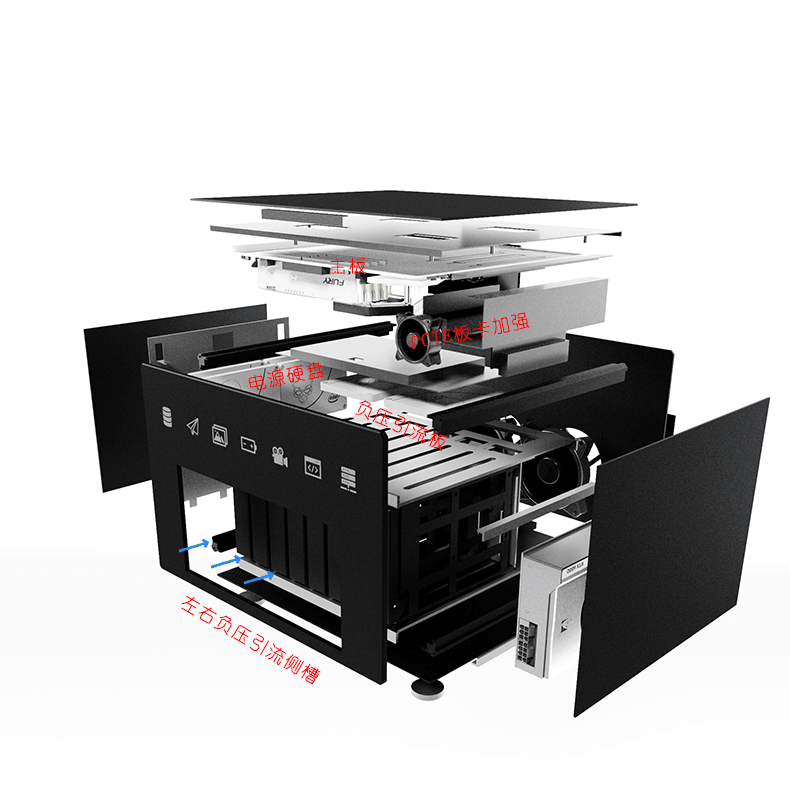
- Enclosure dimensions Front view: H 210mm L 320mm D 270mm (only 2cm longer than A4 paper) Volume 18 litres (over 90% space utilisation).
- Enclosure materials The overall effect is very calm and high-end, with a thickness of 5mm in the front, 3mm in the back and 2mm in the rest, and a 2mm steel plate for the internal hard drive cage, the net weight of the bare case is nearly 15kg, which is a full material and a proper family heirloom.
- Enclosure cooling support Up to two 8025 fans, with two silent PWM fans by default The internal professional air ducts are optimised for airflow and pressure calculation, with a cleverly designed manifold and deflector to self-circulate all hardware, completely beating the 6 NAS The internal air pressure inside the case is very high, so if using an internal power supply it is recommended to use a power supply fan structure with an external inlet and an internal outlet (meaning that the fan of the power supply blows air from the outside of the case to the inside), otherwise it will cause the power supply to overheat due to low air pressure (passive cooling power supplies do not affect, and even have better results). No special requirements for the heatsink. 60mm high only. Negative pressure explanation: similar to the negative pressure principle of the mask, the higher the negative pressure, the better the filtering, the better the dustproof effect of the chassis through the dust cover on the front panel, followed by more able to take away the internal heat, not because the negative pressure is not enough internal air circulation caused by the untimely increase in temperature and fan speed, simply put, the higher the negative pressure under the condition threshold temperature lower fan more silent.
- Enclosure Hard Drive Support The main enclosure can support up to 16 hard drive bays, with 8 hot-swappable bays on the front (supporting 3.5, 2.5 (due to compact internal space only supports 7mm hard drives, if using internal 1U power supply internal hard drive bays are reduced to 4, original 4 If you use the internal 1U power supply, the number of internal hard drive bays is reduced to 4, the original 4, and the expansion of the additional 4 2.5" bays requires an optional additional bracket), making perfect use of every SATA interface left after the HBA card is installed on the normal motherboard. What is the concept of 16 hard drive bays? If you have a mine at home, you can use 818T mechanical + 88T internal solid state (ignore the M.2 motherboard for now) to make up A massive 208TB of capacity, completely hidden inside this A4 sized case, isn't that a little bit crazy?
- Back panel for hard drives 8 backplane connectors compatible with any SATA & SAS hard drives, default backplane output uses 8087 connector 6G version, 3*4D power supply design and filtering optimisation; and a 12G version of the backplane with 8643 interface, directly replaceable, with internal 8 There is no backplane support for the internal 8 hard drive bay. For those who do not purchase a controller card, there is a physical switch on the HDD backplane to physically strike the HDD indicator (turn the HDD light on and off, the native indicator is a dark blue shade).
- Chassis PCIE Support 2 standard size half height PCIE bits + 1 standard size full height graphics slot (2PCIE bit graphics card possible) General MATX motherboards usually have 3 different size PCIE slots.
- Chassis motherboards support All motherboards MATX and below.
- Chassis power supplies support FLEX, 1U, external DC adapter, external ATX power supply of any size (FLEX bracket and baffle included by default). Power supply bracket and baffle) If using internal 1U power supply, the internal hard drive expansion space is reduced to 4 x 2.5" 7mm The other power supplies are not affected. Can use a combination of power supplies or multiple power backups, e.g. two DCs, external ATX+DC dual backup.
Buy memory sticks and power supplies
If you have memory sticks, you can use the ones you have lying around. Nowadays, some memory sticks are sold more expensive second-hand than new ones, so if you buy memory sticks, you can just buy new ones. I personally recommend buying 8G memory sticks and then set up a dual channel to use them. The frequency does not have to be too high, usually 2400 or 2666 is very good. Here are some recommendations, which is cheap, buy which, a certain east, a certain treasure official shop from time to time will have optimized activities, you can activity price to buy.
GLOWAY 光威 悍将系列 DDR4 2666MHz 黑色 台式机内存 8GB
Asgard 阿斯加特 洛极 T2系列 DDR4 2666MHz 台式机内存 马甲条 黑色 8GB
JUHOR 玖合 星辰系列 DDR4 2666MHz 红色 台式机内存 8GB
JAZER 棘蛇 DDR4 2666MHz 台式机内存 马甲条 红色 8GB
Then comes the choice of power supply
This mainly depends on the case, if you are buying the same case as me, you will need to use a 1U power supply. At the moment, I only recommend buying the 7025B.
- 益衡7025B

When we buy a power supply, we must look at this label. The 7025B, a dual 12V output, has 18A output per 12V. Assuming that the boot current of one of our hard drives is 2~3A**, then this YIHENG 7025B power supply, at least, can support 8 hard drives to boot at the same time: so it is still very reliable, and the conversion rate is high and power saving.
- Power supply parameters

Buy a SATA expansion card
SATA expansion card, I bought a used Le Expansion SATA3, I chose it mainly because I only needed the PCIE of X1 to use it, which can add 4 more disk space to the motherboard. It was disposed of by the seller at half price because of a broken connector in the lower right corner, but it has been tested and does not affect normal use.
- Lexpansion SATA3
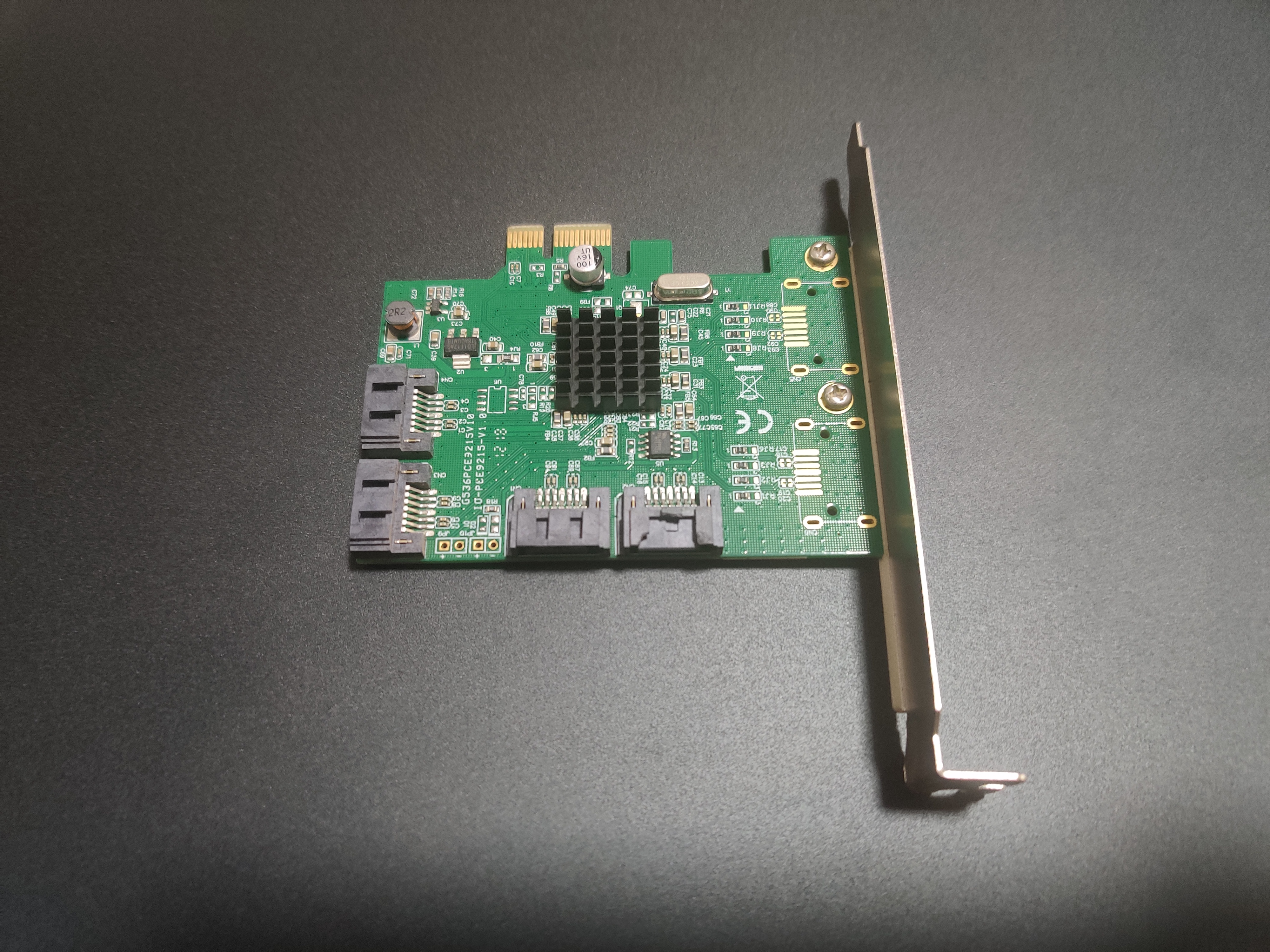
Finally, let me say a few words about array cards. If you don't need to use SAS drives, then array cards are not recommended at all. Array cards generate significant heat, consume a few more watts of power, and are not of good quality to guarantee, and are also generally used in swipe IT passthrough mode. Therefore, it is not recommended to use an array card if you can do without it.
Purchase a USB stick
We need to use a USB flash drive to install Black Cluster and to install UNRAID. And a small, cute, cheap and low heat generating USB flash drive is really hard to find. So I bought a lot of these SanDisk Cool Droid CZ33 16G USB2.0 USB flash drives, which are now about $30 each. For every NAS installation, I use one of these USB drives. In fact, it's totally unnecessary to use a 3.0 USB flash drive, the heat generation is still a bit higher. If you have a spare, larger than 1GB flash drive at home, try it all out. If not, buy a replacement SanDisk flash drive, it's really reliable.
- SanDisk Cool Beans Parameters

Well, to this point this is all about DIY NAS hardware acquisition, in fact, assembling DIY NAS, and the price of the hardware is very much related. The first thing you need to do is to get a NAS that's not only a good choice for you, but also a good choice for you. The time period may be stretched out a bit, so you can also refer to my previous articles if you are good at doing things by hand. You can also become a member of Matilda and join my member exchange group to ask questions, there are many good people in the group.
Finally, if you don't want to go through all this trouble, you can also just buy a NAS that I have installed, or contact me for a private customisation to suit your needs.